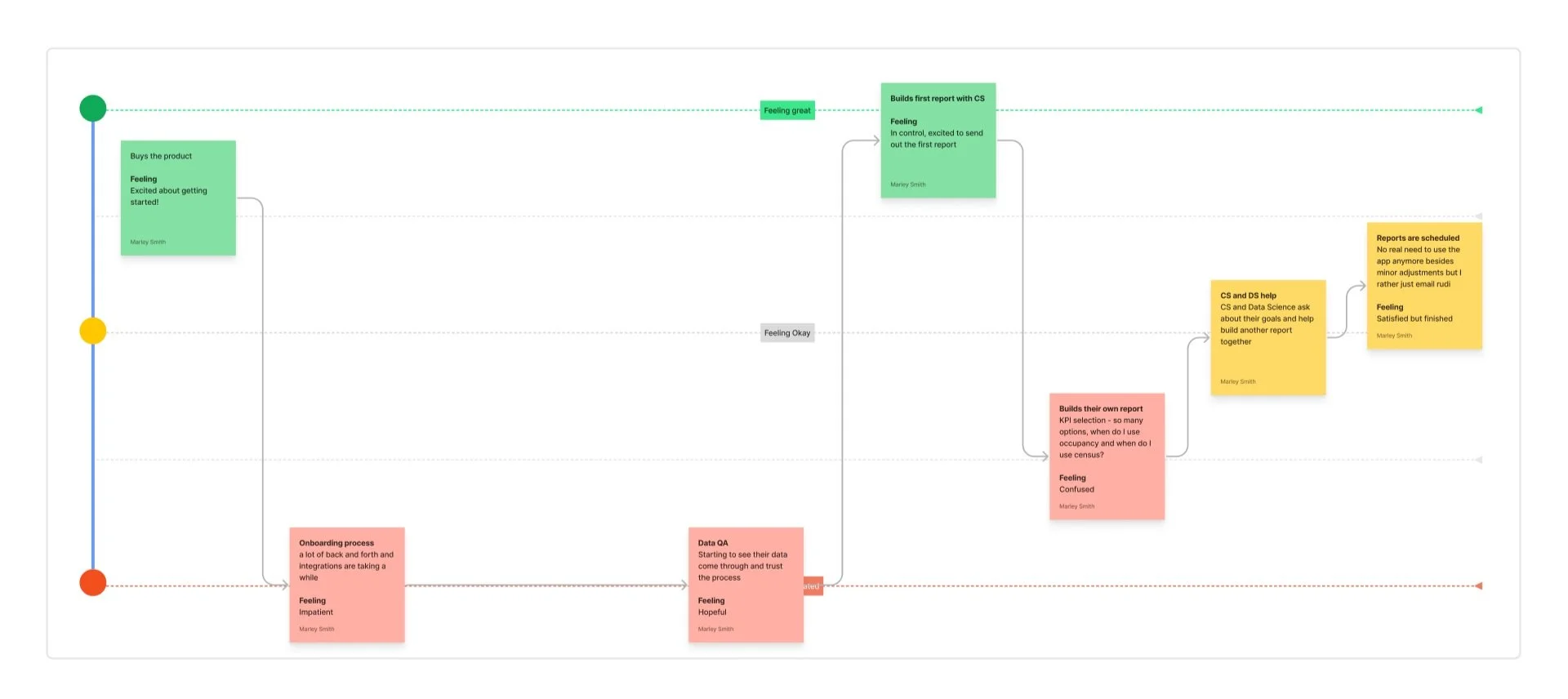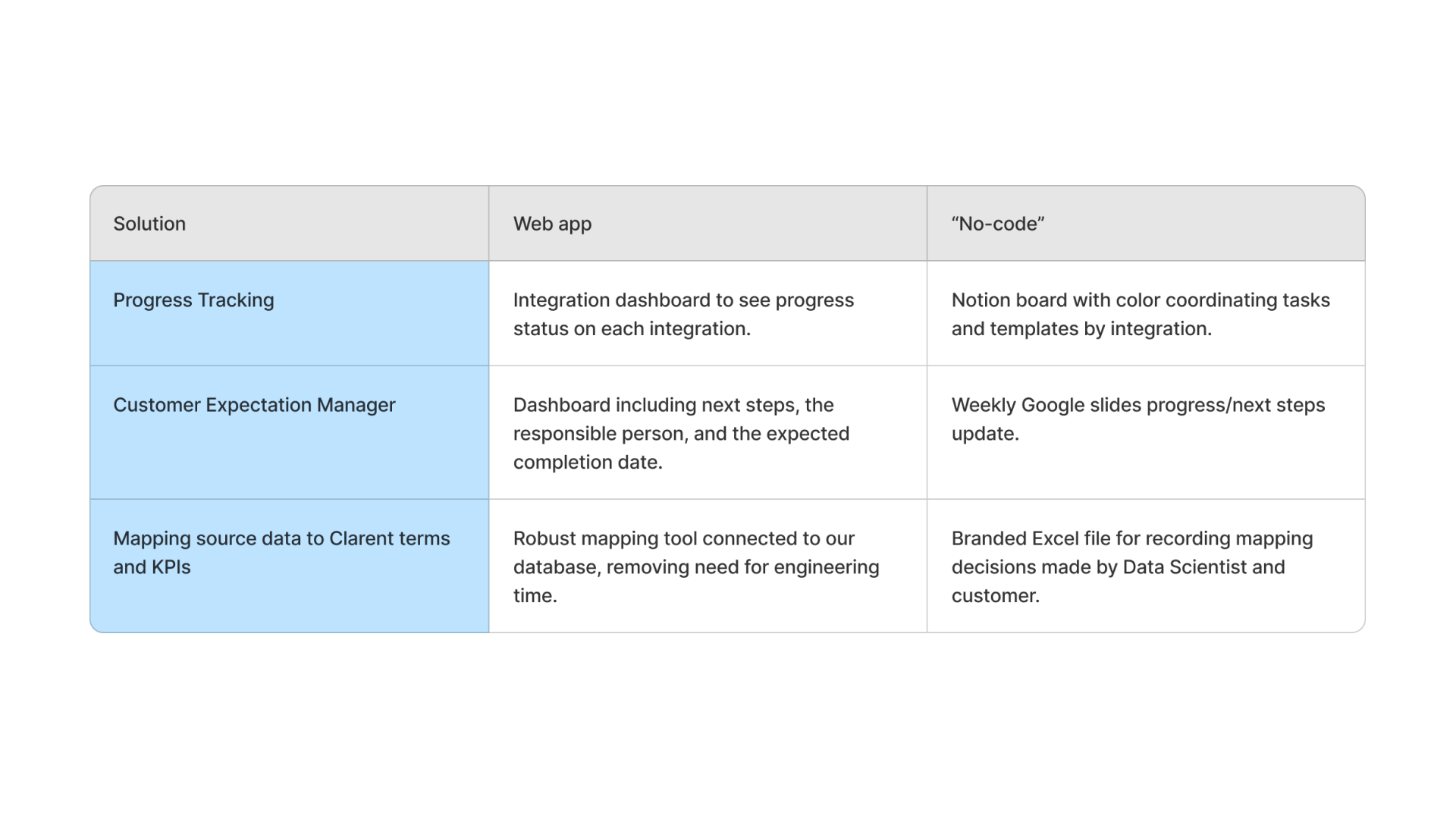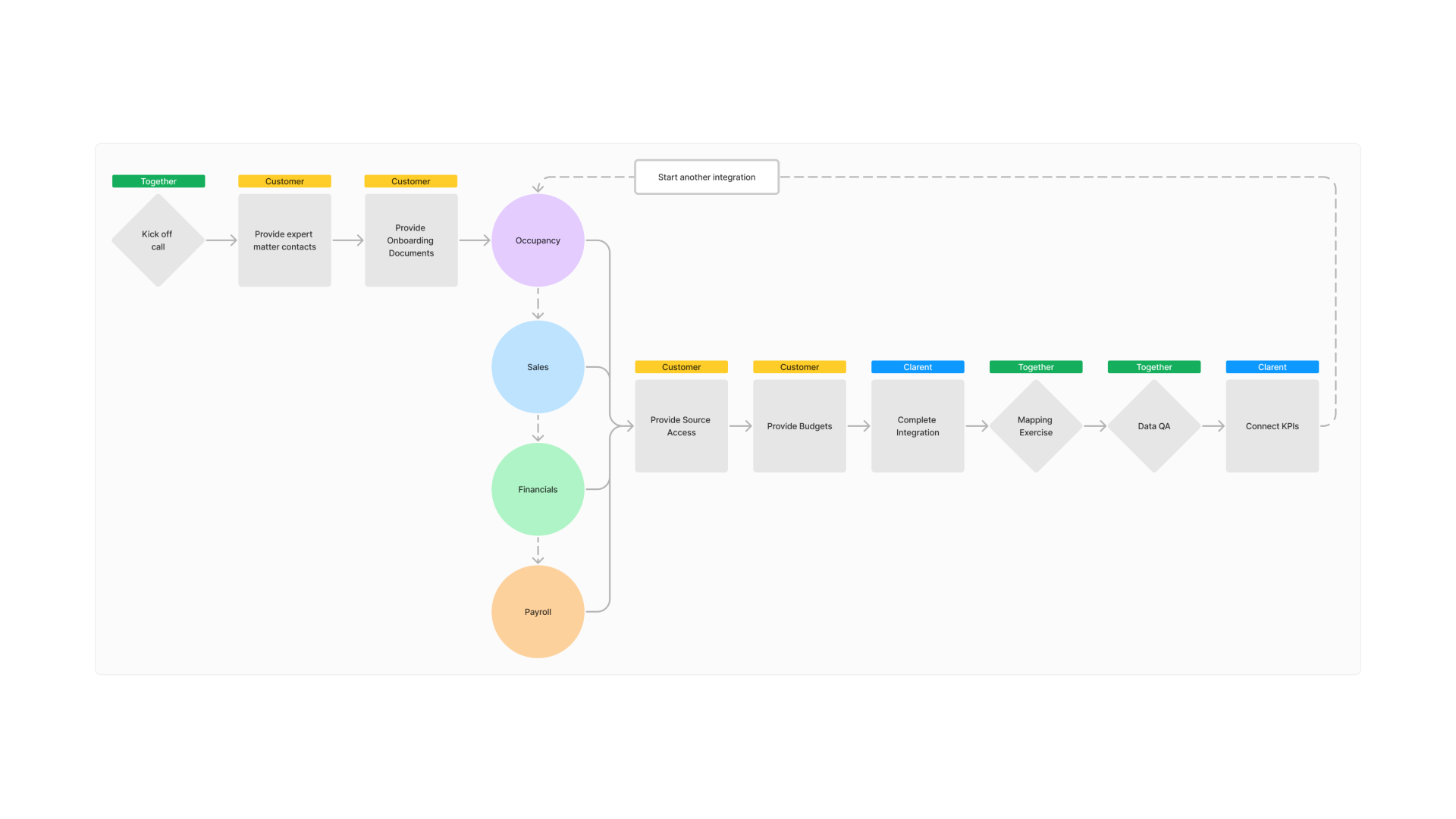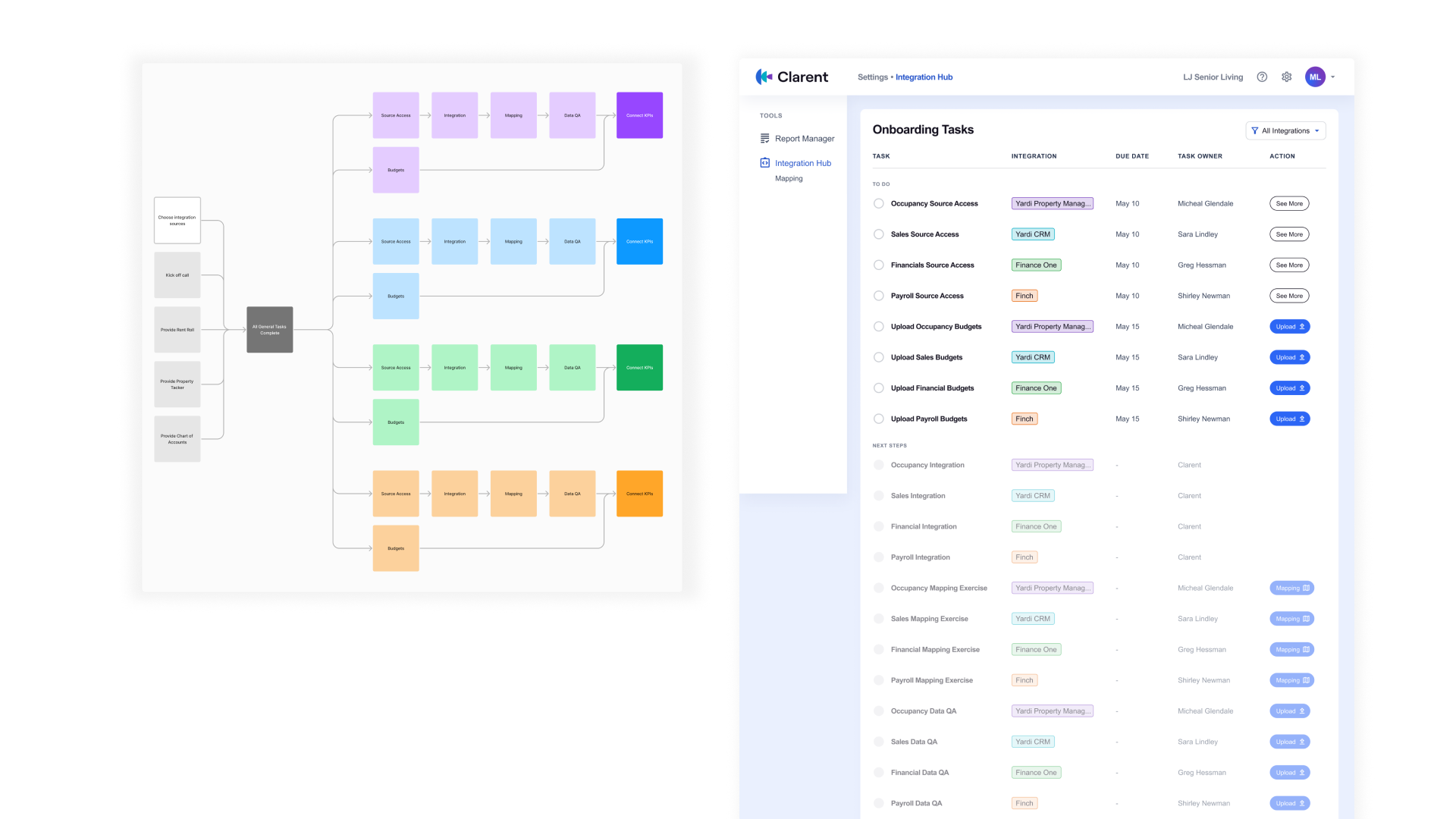Seamless Integrations
Reducing the time required for senior living companies to access their data.
Overview
The Integration Hub’s purpose is to monitor the progress of each system integration and organize customer information. It also includes a mapping tool used to map the customer’s source data to our terms and KPIs.
Role
Product Designer
Team
Design Lead, CTO, 3 Engineers, CSM, & 3 front-end developers
Timeline
3 weeks
Problem Statement
Our onboarding process is a bit complicated since it involves many people. One of the biggest problems we face is that our customers often lose track of what’s going on during the implementation process. Even though our team tries to keep them in the loop, the customer contacts are sometimes not sure what’s coming up next or who’s responsible for each task. So, we need to find a way to create a tool that can bring everything together in a more organized way for our customers.
Background
Clarent
Clarent is a software platform that enables senior living owners & operators to see all their data in one place and make better decisions. To do this, we integrate with their Sales, Occupancy, Financial, Payroll, and Medical systems, and use it to produce a library of 100+ KPIs that users can make into reports.
Integration Process
After the initial onboarding steps are complete, it takes 6 steps to integrate with each system. We work with a subject matter expert for each integration to provide source access, budgets, and insight on how they will use the KPIs. Multiple integrations can be completed at the same time
Emotional Journey Map
After meeting with the customer success team about how we can improve the customer journey, we concluded that we have the biggest problem in the onboarding stage. The onboarding process is frustrating to customers because it takes too long and is too confusing. We want to design a process that is clear and efficient.
Process and expectations are unclear to the customer.
It feels longer than necessary, due to 2 things:
We have a hard time getting what we need from customers in a timely manner.
Integrating with new systems just takes a long time.
The mapping process is confusing and takes too many revisions.
Solution
Our idea was to design two possible approaches to make the best decision:
The first option is to use a no-code solution that involves designing a process and deliverables using simple tools such as Notion and Excel. This approach may slightly help improve the onboarding experience without taking engineering time.
The second option is to build an "Integration Hub" within the web application that our internal Customer Service, Data Science, and Engineering teams will use to onboard customers. This is the more scaleable longterm solution.
Onboarding Process
DECISION 1
Integration Progress
The dashboard provides a clear overview of the progress made in each integration. You can easily track the progress of each task and see the next step that needs to be taken to complete the integration.
DECISION 2
Task Tracker
Once the basic onboarding tasks are finished, each integration requires the completion of six additional tasks before a user can access the associated KPIs. This ensures that the customer is on the right track.
Each integration is given a specific color that is consistently used throughout the app to help the user quickly identify the integration they need.
DECISION 3
Mapping Tool
The mapping tool provides users with the ability to establish the connection between their source systems and our extensive library of terms and KPIs. This feature allows users to seamlessly integrate their data with our platform without the need for engineering work for each customer.
Constraints & Learnings
Engineering Bandwidth
We are always balancing engineering time between customer integrations and improving the product. It would take a lot of important eng time to build this Integration Hub.
CS Assistance
We found out that even with the web-based integration platform, our customers would still need a lot of help from our CS team because of how customized their integrations and KPIs are.
Simple Tools Work
For now, the simple tools work for our needs, but we have the UI designed and ready for handoff when it is the right time to implement a scaleable onboarding process.
Results
We decided to go with the simple tools route using Notion. Google Slides and Excel Templates to streamline the onboarding process instead of the built in UI.
This process update increased our customer onboarding speed and satisfaction score.
We were able to design a new onboarding process with great results without using any engineering time & have a designed UI dashboard for when the time is right.